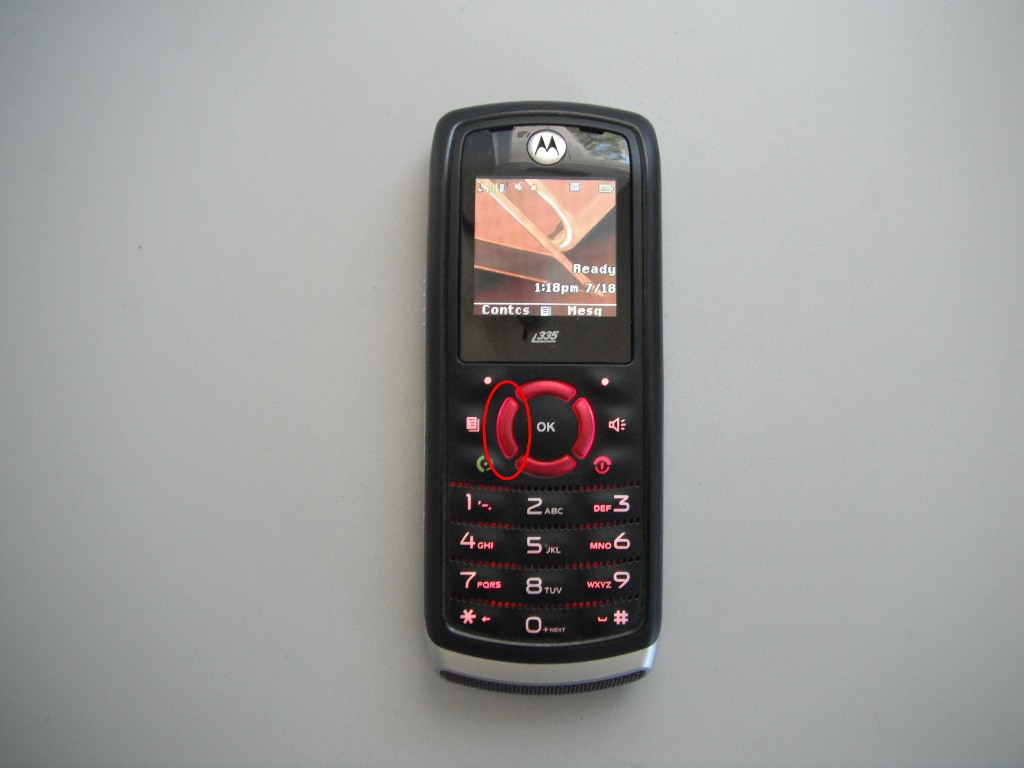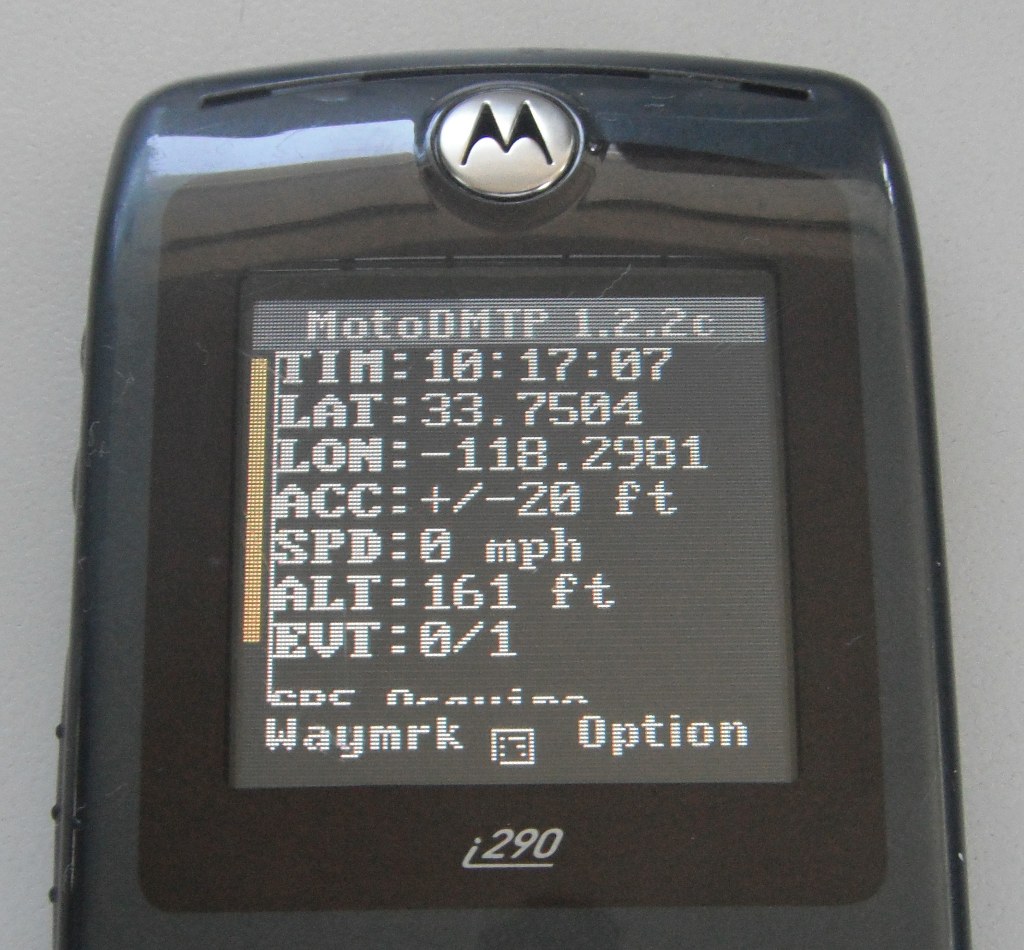Motorola i290/i335 phone/app package
This assumes the phone is pre-loaded with the tracking app and the ID is pre-assigned.
Power on the phone. From the default screen you can find the app menu by pushing on the left center button:
Now start the app - use the right/left center buttons to select the Sailtracker application. It will acquire GPS signal and begin transmitting it's location to SailTracker. That's it.
A few words of caution: some phones automatically suspend applications when a text message or phone call is received. On these phones (the Motorola i290 and i335 are among them) you'll have to be mindful to resume the app if a call or text is received.
 SailTracker
SailTracker